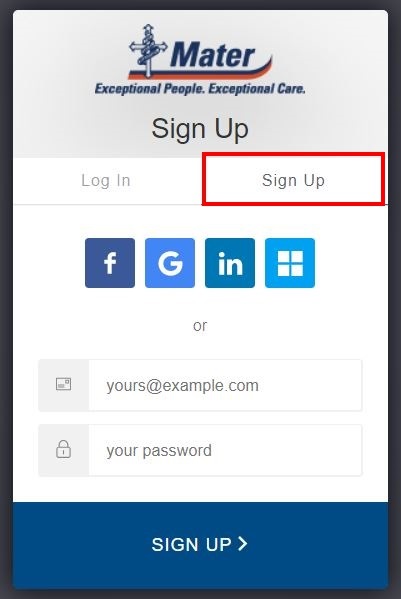Sign up for MyMater ID
From the application login page
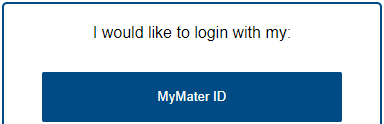
you should click "MyMater ID" then select Sign Up on the next page to start your registration.
Either sign in with social media, or enter a valid email address and create your password.
Click 
Your MyMater ID uses the Auth0 service to authenticate your access into Mater services. The following screen will be displayed:
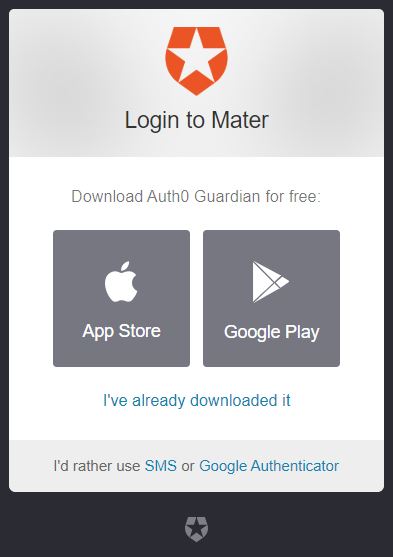
At this point you need to choose to: download and use the smart phone app Auth0 Guardian; receive an SMS code; or, use Google Authenticator. Select from the list items below to see a brief description and setup instructions for each method:
- Auth0 Guardian - The Auth0 Guardian app uses push notifications to make sign in easy.
- Google Authenticator - Use your existing Google Authenticator app to login.
- SMS - Receive codes via SMS that you'll need to type in every time you login.
After successfully creating your Auth0 account you will see the following screen:
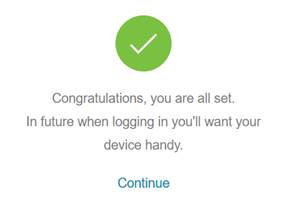
Click “Continue” to be redirected to the Request Access page, which is where you will enter your personal details to match with our systems. Further help is available for each following step on the screen.