
Auth0 Guardian App
The Auth0 Guardian app is an app you will download and use on your smart phone. Open Google Play or the iPhone app store on your phone and search for Auth0 Guardian. Install as you would any other app on your phone. The big advantage of using Auth0 Guardian is you can use the “Push Notifications” feature to log in, so you don’t have to type a code, a push notification will be sent to your phone and you can press a button to log in. The Auth0 Guardian app does need internet connectivity to function, so if you will frequently not have access to mobile data or Wi-Fi on your phone when logging in, this may not be the best option.
To proceed with this, once you either download or say you already have the app, it will ask you to scan a QR code. It is important you use the Auth0 Guardian App to scan the barcode, not any other QR code scanning software! If it's the first time you've used the app it will start ready to scan the code, otherwise click the + button to scan a barcode.
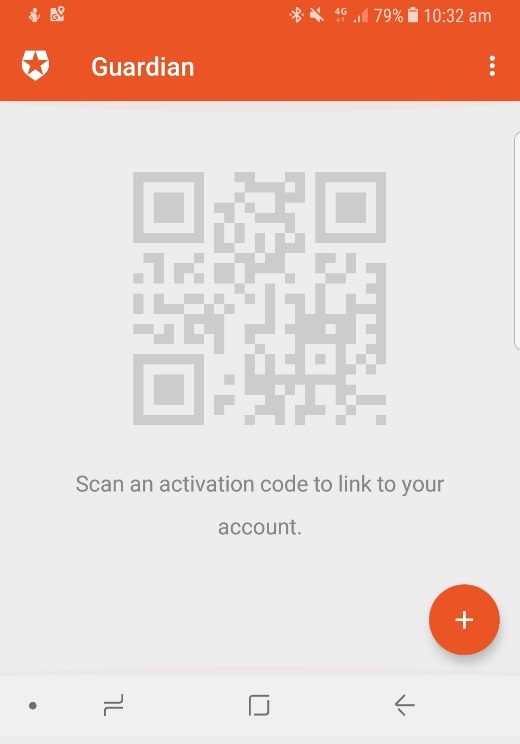
After scanning the QR code it is VERY important that you write down the recovery code somewhere safe:
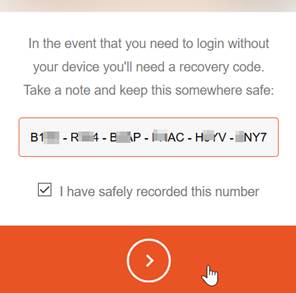
This recovery code means that if for example you lose your phone, or maybe you don’t have connectivity, you can log in with this code instead of having to have your device on you. If you do end up logging in with this code, what it will do is then generate a new code which you then need to store – so this code only works once.